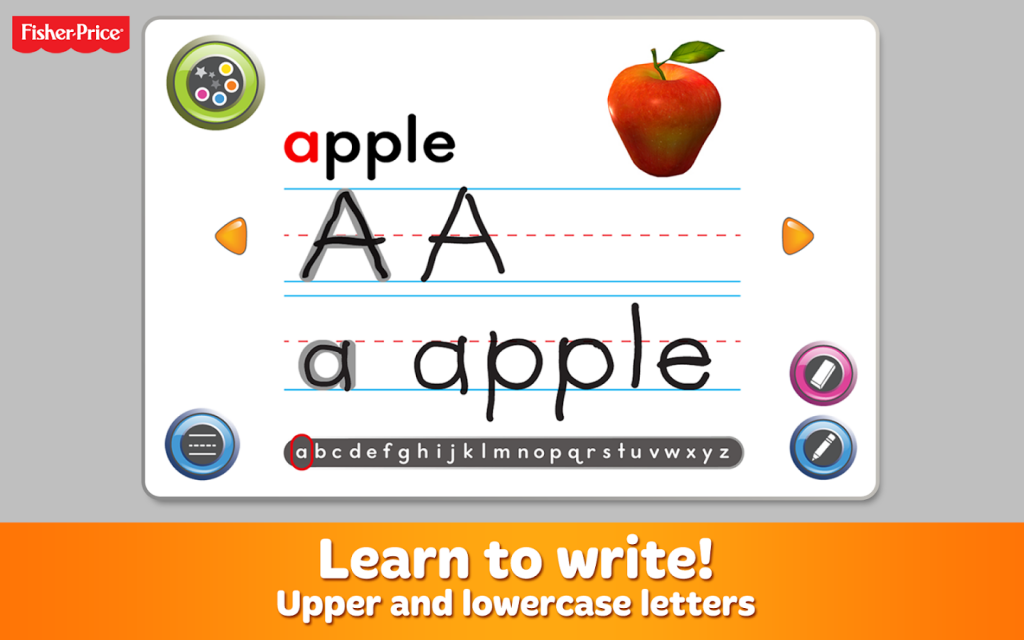Create & Learn 1.0.16
Free Version
Publisher Description
The Create & Learn app encourages preschoolers to develop their fine motor skills in a fun and exciting way, and helps to prepare them for kindergarten!
App Features: The Lite app contains all modes of play for letters A, B and C, while letters D through Z can be unlocked in the full version!
LEARN
• Children can practice proper writing technique for each letter of the alphabet in upper and lowercase.
CREATE
• Have fun with 3 different art activities – complete a puzzle, paint by number, magic color reveal or draw something totally original!
EXPLORE
• Interact with 26 different A – Z objects as they animate on screen! Learn fun facts about each object too!
About Fisher-Price
Fisher-Price understands that technology is a part of kid’s lives. Our Apptivity™ apps combine physical toys and digital play to create a play environment that stimulates learning and imagination. The Apptivity™ line features brands kids love and combines toys with engaging content that awes and amazes them - delivering the ultimate new play experience! For more information on the Apptivity™ line of toys and how to create a well-rounded toy box for your child – visit fisher-price.com/Apptivity
About Create & Learn
Create & Learn is a free app for Android published in the Teaching & Training Tools list of apps, part of Education.
The company that develops Create & Learn is Fisher-Price, Inc.. The latest version released by its developer is 1.0.16.
To install Create & Learn on your Android device, just click the green Continue To App button above to start the installation process. The app is listed on our website since 2014-07-09 and was downloaded 14 times. We have already checked if the download link is safe, however for your own protection we recommend that you scan the downloaded app with your antivirus. Your antivirus may detect the Create & Learn as malware as malware if the download link to com.fisher_price.createlearn is broken.
How to install Create & Learn on your Android device:
- Click on the Continue To App button on our website. This will redirect you to Google Play.
- Once the Create & Learn is shown in the Google Play listing of your Android device, you can start its download and installation. Tap on the Install button located below the search bar and to the right of the app icon.
- A pop-up window with the permissions required by Create & Learn will be shown. Click on Accept to continue the process.
- Create & Learn will be downloaded onto your device, displaying a progress. Once the download completes, the installation will start and you'll get a notification after the installation is finished.